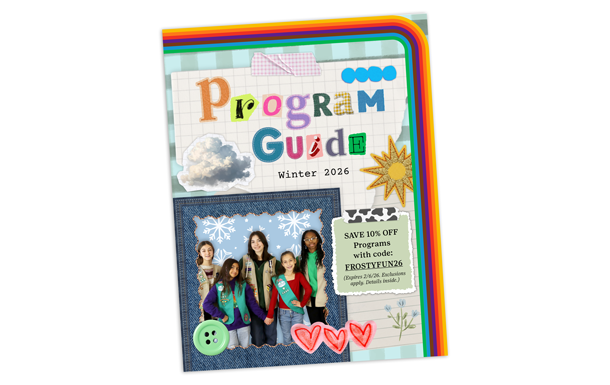NEW Registration System—We are excited to share that we have moved our event registrations from Campwise to a new program registration platform called gsEvents.
What does it mean for you? gsEvents is integrated with your MyGS account, so you will log in with the same email address and password you used when purchasing your Girl Scout membership. This also means that gsEvents already knows basic demographic information about Girl Scout members (grade, address, etc.), so you will not need to enter that during registration.
Getting started:
- You will be able to access gsEvents through MyGS as well as our site under the Events List/Events Calendar.
- Once logged into your MyGS account, select “Find an Event.”
- Search through our opportunities.
- The price of the program opportunity reflects the correct rate based on whether your Girl Scout is a member of Girl Scouts of Suffolk County, a member of another council, or a non-member and based on the current date.
- Members of other councils and non-members might pay an additional fee.
Registering for an Event:
You can register for an event via the Event List or the Event Calendar. This will show you all upcoming events in our council, including virtual events.
- Select the event you want to register for and click on the name. You can see additional information or a short description of the event.
- Select “Register Now.”
- Follow the on-screen directions to register. If the event is in gsEvents, you will log in with your email address and MyGS password.
If you are a troop leader, you can switch to your troop account and register any girls who are current members of your troop. Names, contact info, emergency contacts, etc. will automatically pull from our membership database—no more typing in lots of information! Please note that once your information details are submitted, you nor Customer Care can change this. Please ensure you have all this information before you register.
Registering your troop for an event:
- Follow the instructions above to find the event you want to register for.
- Select the number of girl and adult spots needed for everyone you are trying to register.
- Click “Log In” or “Add Events” if you are already logged in.
- Under Assign attendees, select “My troop member” and choose the first attendee from the dropdown list. Note: If you are registering members from both your household and your troop, you MUST select “My troop member” and register ALL participants from your troop list rather than your household list.
- You will enter information and select a payment method for each registrant. Select credit card for adults and girls.
- Click “Submit Member Details”
- Review your cart, check the box to agree to the Girl Scout Promise and Law, and click “Add Payment Details.”
- Enter payment information and click “Submit Payment.”
Alternatively, you can search for program events using the “Find Events” feature in MyGS. You must enter a zip code and adjust your search radius to locate events near you.
Third-Party Registrations
Some of our program partners manage their own registrations. Their programs still show up on our list/calendar and in our search functions.
When you click “Get Tickets” or “Register Here,” it will redirect to their page. You may also see a pop-up letting you know you are going through a third party. Please contact those program partners directly if you have questions or issues with registrations on these sites.
FAQs
- How do I see what events that I have registered for?
Log in to your myGS account and click on “My Events.” This shows events that you have registered for your household. If you register your troop for an event, it will show up here as well. You can click on each program to see more details.
Note: Right now, gsEvents has a bug that shows troop leaders all events that any girl in their troop has registered for. This is a bug, and GSUSA is working on it now. Troop leaders should only see programs that they register their troop for. We will keep you posted on updates and fixes to this bug.
- How does the waitlist work?
Not all of our activities will have a waitlist, but if it does, you must complete the registration and payment to be on the waiting list. GSUSA is working on making it more evident in the emails and accounts that members are on the waiting list and not in the event. If you/your girl do not make it off the waiting list, you will receive a full refund. Don't hesitate to contact customercare@gssc.us if you aren’t sure if you are on the waiting list.
- What is the deadline to register for an event?
We will designate a registration closing date to give our members more flexibility. Please register before this closing date to ensure that your girl can attend. Please note that your spot is only secured upon payment. Some programs will have different registration end dates. Please check each program’s registration end date on the event page.